

F O R P R I M A R Y 1 TO 3 S T U D E N T S
F O R P R I M A R Y 1 TO 3 S T U D E N T S
Computational thinking is widely regarded as the core skill of the 21st century — not only does it teach one to tackle problems by breaking them down into sequence of smaller, more manageable problems, it also equips one with the skills to tackle complex problems in more efficient ways.
In collaboration with Coding Lab, we are delighted to offer the best coding courses, designed to empower our students in this digital age.
For Primary 4 to Primary 6 students, please click here.




Create the next B I G Thing.
Google Maps, WhatsApp, Instagram have become our everyday essential apps and your child may be the creator of the next B I G thing that you will use in your life. We nurture future leaders in technology by allowing students to explore the path of mobile app development. The MIT App Inventor Platform allows students to create fully functional mobile apps.
With an intuitive, visual drag-and-drop programming, our App Inventor curriculum guides students to apply computational thinking and creativity to design their own apps and put them to test immediately on their phones. They can build simple fun apps such as Countdown Timer, Racing Game, Robot Shooter Game and more! Hear about it firsthand from our students who got to present their apps and placed 2nd at the MIT App Inventor Summit (USA).
App Inventor 1’s goal is to introduce mobile app programming, instill confidence and an adventurous spirit for students to continue exploring to become little app creators. This course is suitable for students aged 10-12 in the current year. Want to find out more? Meet our students or check out our FAQs.

Mobile Mastery at its Best!
Mic testing, 1, 2, 3. Spearhead your child’s growth in the field of mobile app development today! Delve into an array of functions on the MIT App Inventor 2 Platform such as Voice-to-Speech and GPS tracker to develop sophisticated phone applications of your child’s desire. The limit is but their imagination.
App Inventor 2 will uncover the detail-oriented side of students as they enter the process of wireframing to strive to build an app that can solve a real world problem. Our fun-packed activities in the course will break down complex design and programming concepts to bite-size for students to digest. Watch as your child master the art of mobile app creation!
Completing this module is a prerequisite for the Advanced Computer Scientists programme. Students also need to have completed our Python Junior modules (P205 and P206).
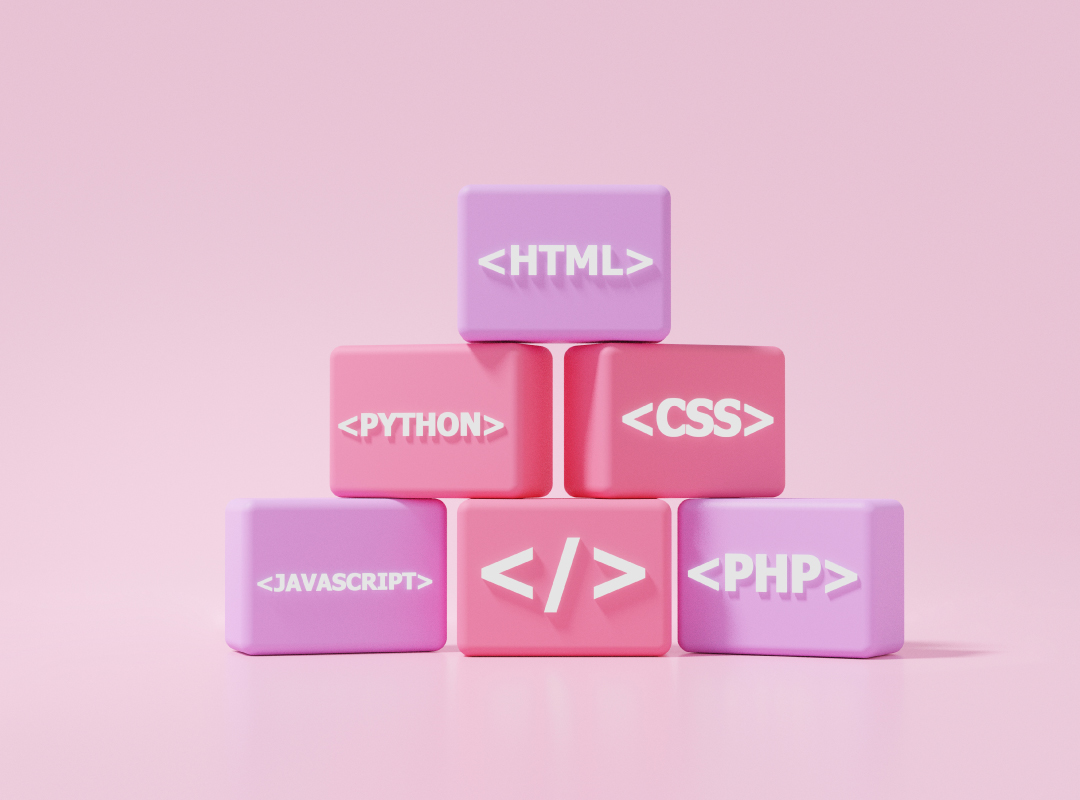

__________________________________
__________________________________


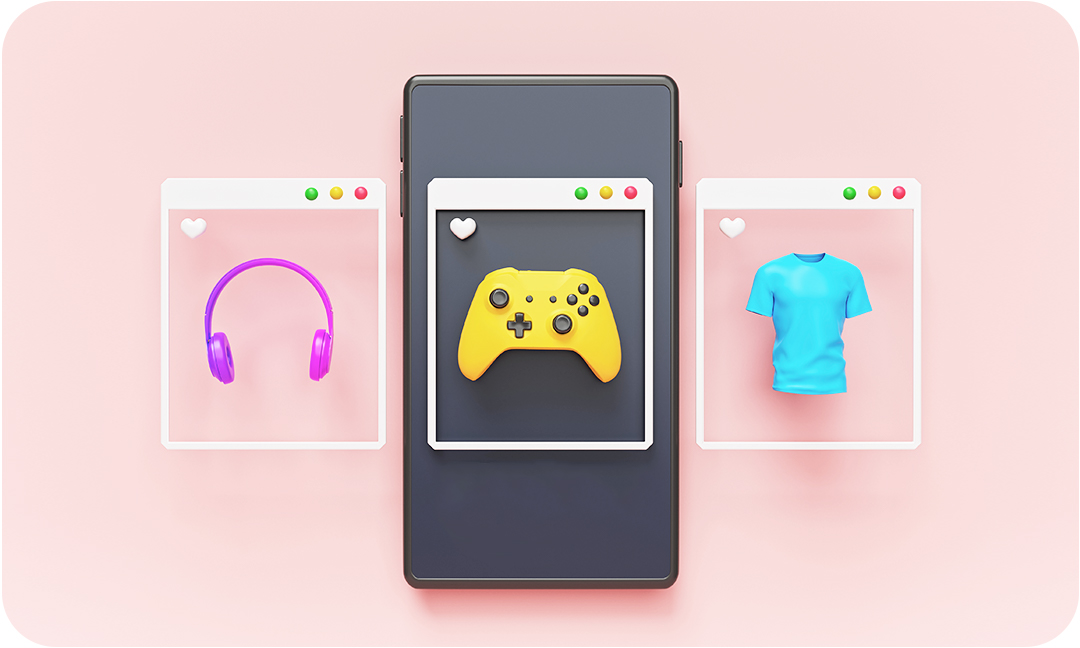
P102 Scratch 2 |
||
| United Square | Monday to Friday 30 May - 3 June |
12.45pm to 2.45pm |
| United Square |
Monday to Friday 6 - 10 June |
9.45am to 11.45am |
| United Square |
Monday to Friday 20 - 24 June |
3.00pm to 5.00pm |
| Seletar Mall | Monday to Friday 6 - 10 June |
9.45am to 11.45am |
| Seletar Mall | Monday to Friday 13 - 17 June |
12.45pm to 2.45pm |
P11s Young Computer Scientists: Cognitive Artificial Intelligence |
||
| United Square | Monday to Friday 6 - 10 June |
5.15pm to 7.15pm |
P11s Young Computer Scientists: Movie Magic |
||
| United Square | Monday to Friday 20 - 24 June |
5.15pm to 7.15pm |
United Square |
Every Wednesday6 July - 7 September |
5.00pm to 7.00pm |
United Square |
Every Thursday7 July - 8 September |
3.00pm to 5.00pm |
United Square |
Every Tuesday12 July - 20 September(No class on 9 August)
|
3.00pm to 5.00pm |
United Square |
Every Wednesday6 July - 14 September(No class on 3 August)
|
3.00pm to 5.00pm |
| United Square | Monday, Tuesday 29 May, 30 May |
10.00am to 5.00pm *Lunch break from 12.00pm to 1.00pm |
| United Square | Wednesday, Thursday 31 May, 1 June |
10.00am to 5.00pm *Lunch break from 12.00pm to 1.00pm |
| Seletar Mall | Monday, Tuesday 29 May, 30 May |
10.00am to 5.00pm *Lunch break from 12.00pm to 1.00pm |
| Seletar Mall | Wednesday, Thursday 31 May, 1 June |
10.00am to 5.00pm *Lunch break from 12.00pm to 1.00pm |
| United Square | Monday to Friday 5 June to 9 June |
10.00am to 12.00pm |
| United Square | Monday to Friday 19 June to 23 June |
1.00pm to 3.00pm |
| Seletar Mall | Monday to Friday 5 June to 9 June |
10.00am to 12.00pm |
| Seletar Mall | Monday to Friday 19 June to 23 June |
1.00pm to 3.00pm |
United Square |
Every Wednesday6 July - 7 September |
5.00pm to 7.00pm |
United Square |
Every Thursday7 July - 8 September |
3.00pm to 5.00pm |
United Square |
Every Tuesday12 July - 20 September(No class on 9 August)
|
3.00pm to 5.00pm |
United Square |
Every Wednesday6 July - 14 September(No class on 3 August)
|
3.00pm to 5.00pm |
| United Square | Monday to Friday 5 June to 9 June |
1.00pm to 3.00pm |
| United Square | Monday to Friday 12 June to 16 June |
10.00am to 12.00pm |
| Seletar Mall | Monday to Friday 5 June to 9 June |
1.00pm to 3.00pm |
| Seletar Mall | Monday to Friday 12 June to 16 June |
10.00am to 12.00pm |
| United Square | Monday to Friday 12 June to 16 June |
1.00pm - 3.00pm |
| Seletar Mall | Monday to Friday 19 June to 23 June |
3.00pm - 5.00pm |
| United Square | Monday to Friday 19 June to 23 June |
3.00pm to 5.00pm |
| Seletar Mall | Monday to Friday 12 June to 16 June |
1.00pm to 3.00pm |