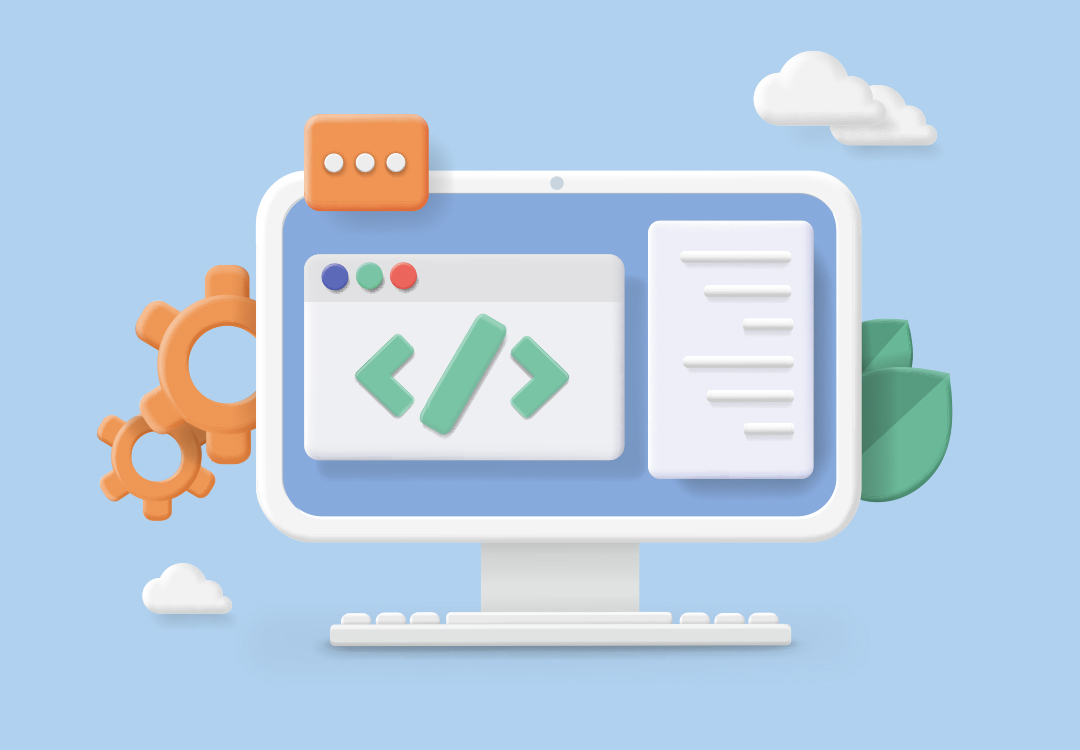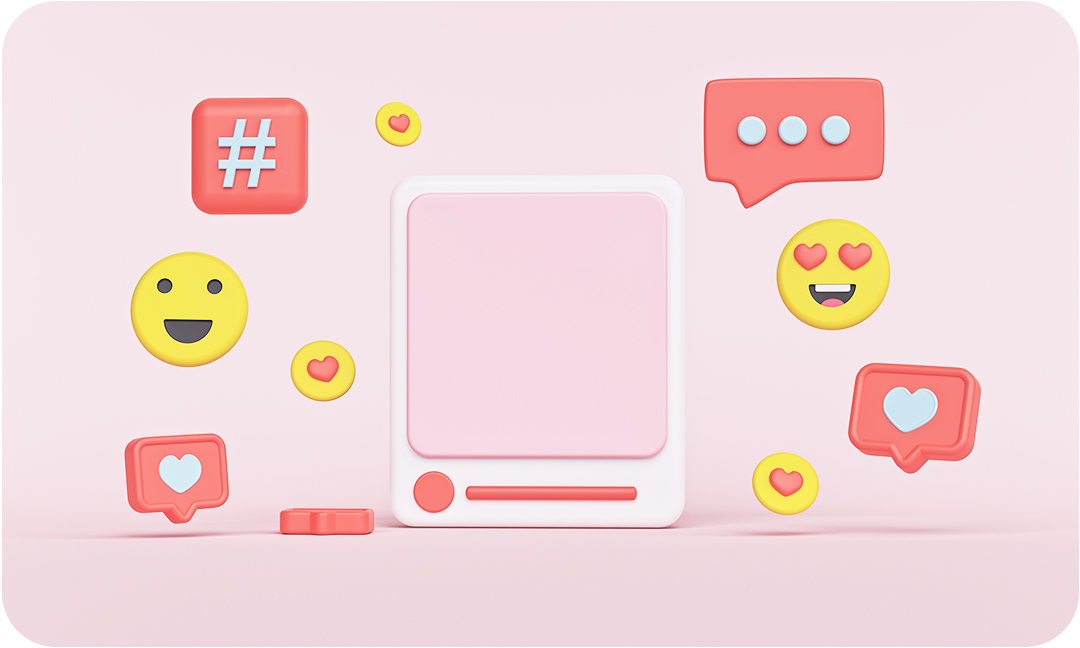Outline (P201)
Introduction to App Inventor and its Interface
- Learn about the Smartphone and its touch Interface
- Load and run mobile Apps
Events-Driven Programming
- Use Variables and Procedure
Graphics and Animation
- Conditional/comparison Operators
- Make animations come alive on your mobile phone
Development of own Project
- Pour your knowledge into the cauldron to develop an interactive game
Outline (P202)
Quick Review
- Brainstorming for a complex app creation - Learn to use various media components
- Voice Recognition
Booleans and Conditionals
- If-then…else-then
- Logical Operators
Design Thinking
- Introduction to phases of Design Thinking (Observation, Ideation, Rapid Prototyping, User Feedback, Iteration, Implementation)