

F O R P R I M A R Y 4 TO 6 S T U D E N T S
For Primary 1 to Primary 3 students, please click here.
Classes begin from April 2024.
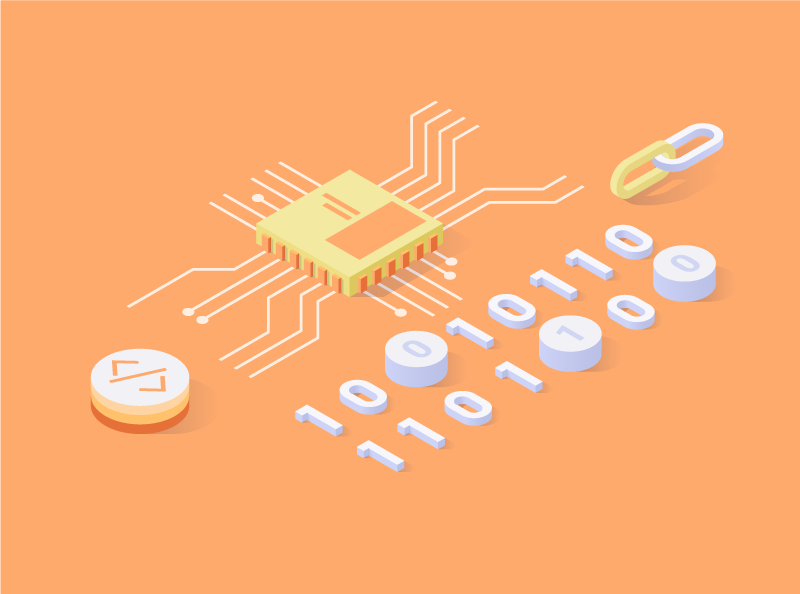

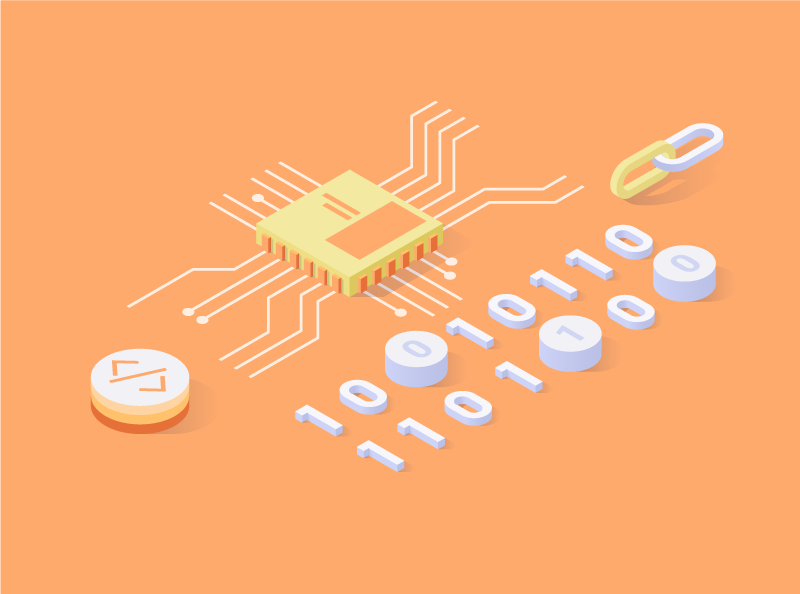
The Advanced Computer Scientists programme develops students to the next level of programming. Students will now deep dive into app creation for both iOs and Android, develop the maker in them with our extensive micro:bit curriculum, and model advanced concepts across syntax-based programming to create tangible, real-world products.
In this research area, students will embrace the integration of messaging apps into our daily routines and create their very own personalised messaging application! Dive into database design, exploring information storage mechanisms with TinyDB, FirebaseDB, as well as User Authentication and List View as a platform for their messages.

The Advanced Computer Scientists programme develops students to the next level of programming. Students will now deep dive into app creation for both iOs and Android, develop the maker in them with our extensive micro:bit curriculum, and model advanced concepts across syntax-based programming to create tangible, real-world products.
In this research area, students will embrace the integration of messaging apps into our daily routines and create their very own personalised messaging application! Dive into database design, exploring information storage mechanisms with TinyDB, FirebaseDB, as well as User Authentication and List View as a platform for their messages.
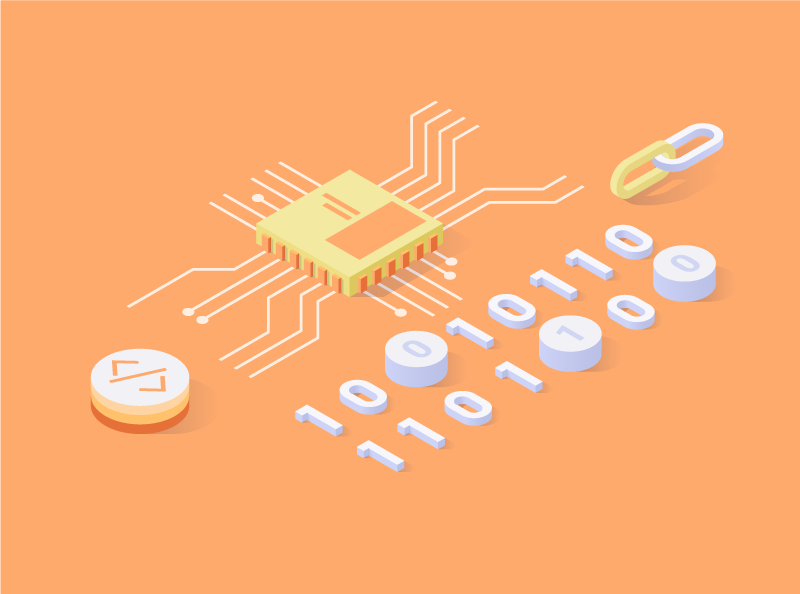

| United Square | Every Thursday
|
5.00pm to 7.00pm |
| Seletar Mall | Every Friday
|
5.00pm to 7.00pm |
| United Square | Every Thursday 14 September to 12 October |
5.00pm to 7.00pm |
|
| Seletar Mall | Every Friday 15 September to 13 October |
5.00pm to 7.00pm |
| United Square | Every Thursday 14 September to 12 October |
5.00pm to 7.00pm |
| Seletar Mall | Every Friday 15 September to 13 October |
5.00pm to 7.00pm |
P201 App Inventor 1 |
| United Square | Every Thursday 4 April to 16 May (except 11 April & 2 May) |
5:00pm to 7:00pm |
|
| Seletar Mall | Every Friday 5 April to 17 May (except 12 April & 3 May) |
5:00pm to 7:00pm |
P202 App Inventor 2 |
| United Square | Every Thursday 23 May to 27 June (except 30 May) |
5:00pm to 7:00pm |
P21S-PyH3 Advanced Computer Scientists (Health Advisor) |
| United Square | Every Thursday 4 April to 16 May (except 11 April & 2 May) |
5:00pm to 7:00pm |
|
| Seletar Mall | Every Friday 5 April to 17 May (except 12 April & 3 May) |
5:00pm to 7:00pm |
P21S-AiWW Advanced Computer Scientists (WhatsApp Wannabe) |
| United Square | Every Thursday 23 May to 27 June (except 30 May) |
5:00pm to 7:00pm |
|
| Seletar Mall | Every Friday 24 May to 28 June (except 31 May) |
5:00pm to 7:00pm |